10 tips for the best image SEO
Images play an important role in your search engine rankings. By planning your image SEO right, you'll maximize the chance of high search positions.
You may be wondering how your Google ranking will change when you host your images on Sirv. The good news is that Sirv will likely improve your search ranking. Here's why...
1. Faster page load speed
One of the best ways to improve Google ranking in SERPs is to make your pages load faster. Google considers speed a really important ranking factor, so every improvement you make will assist in generating more traffic to your site.
Sirv is specifically designed to serve images lightening fast. Every possible optimization has been made to reduce file size and respond to requests as quickly as possible. Cached images are returned within just 1 millisecond, on average. That's how short the request stays on the Sirv network.
Total delivery time is further accelerated by using the Sirv CDN. With points of presence in 20 locations around the world, the time to first byte (TTFB) is kept very low, making images load sooner and thus improving your ranking.
Website owners should explore ways to improve their TTFB. This includes using CDNs, optimizing your application code, optimizing database queries, and ensuring you have fast and responsive web servers.
2. Optimize images
The smaller the file size, the sooner an image will download. Again, the faster your page, the better your search ranking, so optimizing your images as best as you can will help your SEO.
At Sirv, we're fanatical about achieving the smallest possible file size, without sacrificing image quality. The default Sirv settings achieve a remarkable balance between tiny file size, yet high quality appearance. Most Sirv users keep the default settings but if you ever want to refine your Sirv image optimization settings, it's just a case of changing the settings in your Default profile.
Even more benefits come from fast loading pages - it helps users stay focused, which increases time on site (dwell time) and it decreases your bounce rate (when users leave the site without staying).
3. Use next-gen image formats
Google is placing an ever increasing emphasis on using better image formats. 99% of images served online are JPEG, PNG or GIF but these old formats are not as efficient as modern image formats.
These days, Google advises you to serve images in next-gen formats such as WebP. Normally, that'd be troublesome, because some browsers don't support new image formats. But Sirv solves that by automatically serving the most optimal image format to each browser. You don't need to do anything other than use Sirv for your image hosting.
4. Use a custom domain
People sometimes wonder if hosting their images on a different domain will hurt their SEO. Hosting images on an external domain has no SEO impact, as all the experts agree.
If you have any remaining concern, put your mind at ease with Sirv's custom domain feature. Instead of serving images from your sirv.com domain (e.g. yourbusiness-cdn.sirv.com domain), serve them from your own domain name e.g. cdn.yourbusiness.com. This approach is recommended by John Mueller of Google, as it has the benefit of portability to another CDN in the future.
5. Choose HTTPS
A further way to boost Google ranking is to serve your web pages and images over HTTPS. Google strongly encourages the use of secure content and introduced HTTPS as a ranking signal in 2014. Matt Cutts stated that the ranking signal might be strengthened over time and in July 2018, Google actively started marking HTTP pages as "not secure".
By switching your content from HTTP to HTTPS, you'll immediately receive a small but worthwhile boost in ranking.
Sirv delivers all images over HTTPS by default (you can still deliver images over HTTP if you wish).
6. Use HTTP/2
HTTP/2 is a major revision to the Web's protocol and a replacement for HTTP. The primary aim of HTTP/2 has been to deliver files faster, with reduced latency, network and server resource usage. One of HTTP/2's greatest features is multiplexing, which allows multiple files to be served in a single TCP/IP transmission, reducing the amount of back and forth between the browser and the server.
Sirv delivers images over HTTP/2 automatically, so by using Sirv, you'll benefit from the fast new protocol immediately.
7. Check Google Image search
The Google Images search engine can generate a lot of visitors to a site, especially since February 2018 when it removed the "View Image" button. Now, images have prominent links and "Visit" buttons leading to the web page of the image. Surprisingly, Google Images enjoys as much as 22% of all search queries, making it a large and valuable source of traffic, if your images appear high in results.
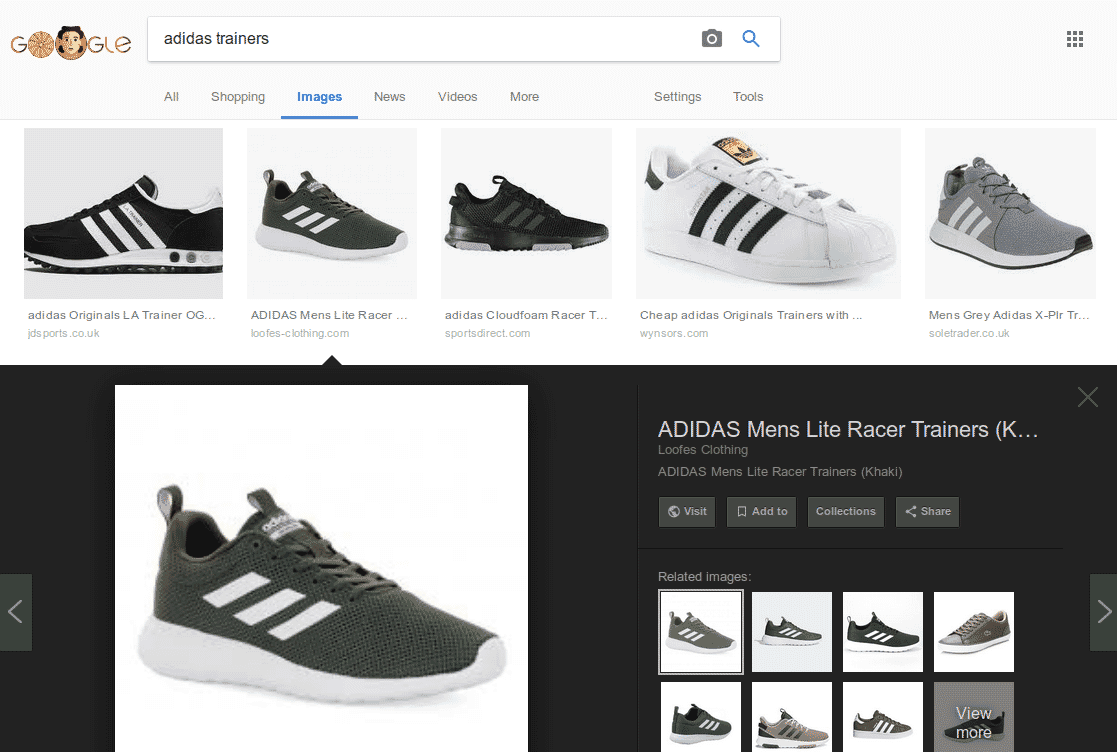
Sirv will help you achieve your best possible image search ranking. Large images tend to rank higher and with Sirv, you can display large images (or zooms) on your website without fear of them being slow to load. Fast responding servers tend to rank higher than slow or rate-limited servers, so Sirv's sheer scale and speed of response will allow Googlebot to index your images rapidly in its avaialble time for crawling your website.
It's possible, if not likely, that you will experience an increase in the volume of Google Images referrals when you use Sirv for image hosting.
8. Use descriptive names
Google considers the file name as a ranking factor within its algorithm, though it is believed to be a minor factor. Page content (the text around the image on the page), is much more important. However, Google's official advice is to name your images descriptively, if possible:
Website owners should explore ways to improve their TTFB. This includes using CDNs, optimizing your application code, optimizing database queries, and ensuring you have fast and responsive web servers.
Google extracts information about the subject matter of the image from the content of the page, including captions and image titles. Wherever possible, make sure images are placed near relevant text and on pages that are relevant to the image subject matter.
Likewise, the filename can give Google clues about the subject matter of the image. For example, my-new-black-kitten.jpg is better than IMG00023.JPG.
While keyword-rich file names will help your images rank higher in Google Images, don't obsess over it. Just look at the top results for and image search query and you'll see that file names often have no relevance to the search query whatosever.
Sirv lets you use any file name (or folder name), so you can name your images however you wish, for the best SEO.
9. Use Open Graph meta tags
Social media sharing on Facebook, Twitter, Instagram, Pinterest and LinkedIn generate billions of visitors to websites every day. You can maximise the traffic your site receives from social media by influencing how links to your pages appear on those sites.
The Open Graph protocol sets a standard for you to tell social media sites what image should be displayed on their site. By embedding a meta tag in your page header, you can ensure the best possible image is shown. If you don't already have images in the optimal dimensions for the various social media sites, you can use Sirv to generate personalized images for each of your pages.
The increase in social media visitors might have the added bonus of improving your Google search ranking too.
10. Use alt tags
Last but not least, the alt attribute of an image should describe what that image is. Used by screen readers to describe what an image is showing, it can also help SEO but only as a tiny factor. Search engine professionals agree that while it is worth your effort, it is the last thing to be optimized when updating your site. All other possible on-site ranking factors are more important but Matt Cutts of Google says you should pretty much add alt tags to all of your images.
Achieve your best possible image SEO - try Sirv today.