Configure a custom domain
Your files are served from a subdomain of sirv.com. Your account name determines your subdomain, for example, an account name of mikes-bikes would serve images from mikes-bikes.sirv.com.
Instead, you can serve files from a subdomain of your own website, for example:
- images.yourwebsite.com
- cdn.yourwebsite.com
- media.yourwebsite.com
Or use a completely separate domain that you own:
- yourwebsitemedia.com
Configure your domain
1. On the Settings page of your Sirv account, click to configure your custom domain:
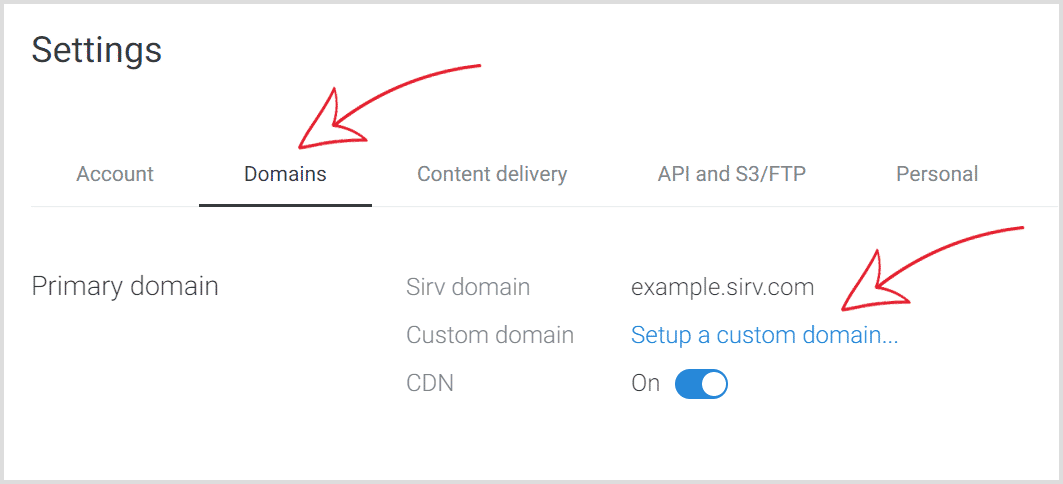
2. Enter the domain you wish to use:
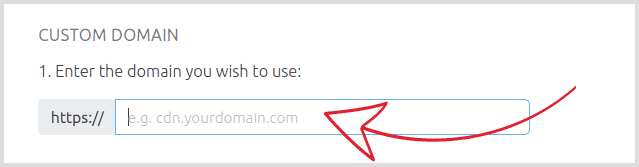
3. Now login to the control panel of your domain name provider, to configure a new CNAME record. Find the option to edit your DNS records and add a CNAME record pointing your chosen subdomain to your Sirv subdomain, which is shown here:
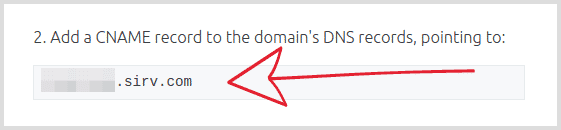
Some domain name providers might require the full CNAME record, which would look like this:
cdn.yourwebsite.com. 300 IN CNAME example-account.sirv.com.
4. Wait about 10 minutes while your new DNS settings propagate around the internet, then click "Verify my domain". (To track progress, you can use a CNAME checker.)
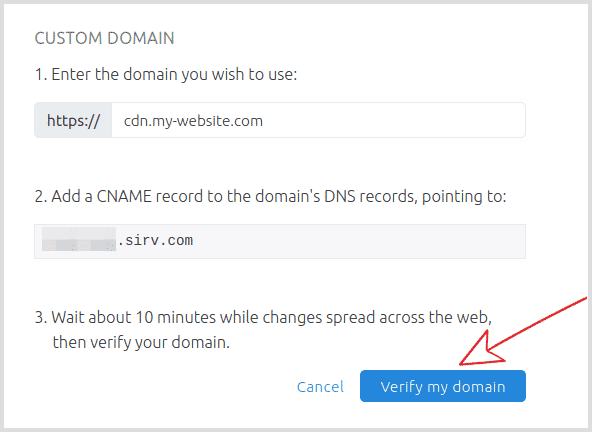
Your new domain
After your custom domain has been verified, it will be usable immediately. All links in your account will use your new domain. Your sirv.com subdomain will also continue to work.
Please note that custom domains are available for paid and trial accounts, not free accounts. If you configure a custom domain while on a 30 day trial, you must upgrade to a paid account before your trial period ends, otherwise your domain settings will be lost and your custom domain will stop working.
Automatic SSL certification
To permit files to be served over HTTPS secure connections, Sirv issues your account with a free SSL certificate from the Lets Encrypt Certificate Authority.
The entire certificate registration process is automated - including renewals - so you don't need to worry about certification. Just follow the steps above to configure your custom domain and Sirv will handle the SSL.
Your own certificate
We recommend using the free SSL certificate issued by Sirv (its free and requires no setup by you).
If you would prefer to use your own wildcard certificate or you'd like to buy a certificate (a Comodo PositiveSSL would suffice), please send us these items:
- SSL certificate
- SSL key
- SSL certificate chain
Expert help
If you have questions or would like help configuring your custom domain, please contact the Sirv support team from your Sirv account.
If you don't already have a Sirv account, create a free trial now.