Customized error images
When a file cannot be served, Sirv displays an error page (such as this). This helps you identify and fix the problem. Possible causes are:
- 404 error - file not found.
- 403 error - forbidden.
Instead of serving the default Sirv error page, you can serve an image of your choice. Follow the instructions below.
Customize your error page
1. Go to the Default profile on your Profiles page and choose "Edit".
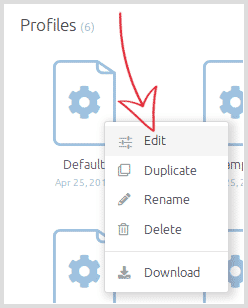
2. Click the General Settings link.
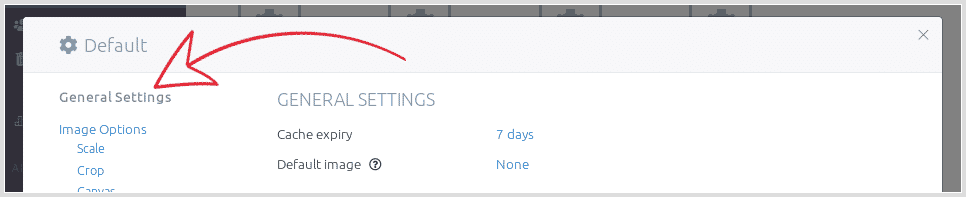
3. Enter the file path of your placeholder image. It can be any image in your Sirv account.
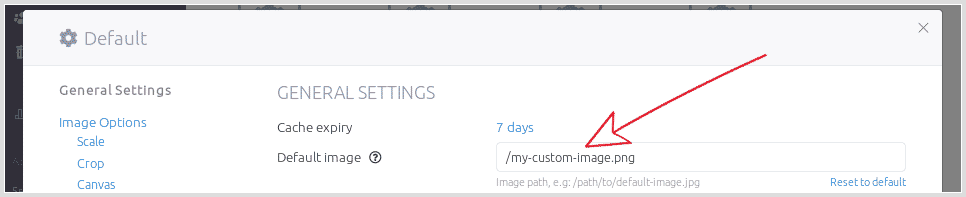
4. Save the profile.
5. Test the new image by visiting any fake image URL.
The image will automatically scale, if the URL contains w or h (width or height) scaling parameters.
Multiple error images
You can also specify error images in any profile of your account, meaning you can display different placeholder images for different parts of your website.
Simply go to the "General Settings" section for any profile and enter the path of your chosen image.