Join another account
On this page
If you'd like to join another account, you can send a request to the account owner. You just need to know the name of that account.
You will have access once the owner accepts your request, then you can switch between your accounts.
To request access to another account:
1. Click your name in the top left:
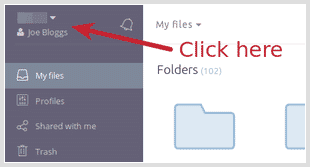
2. Click "Join existing account":
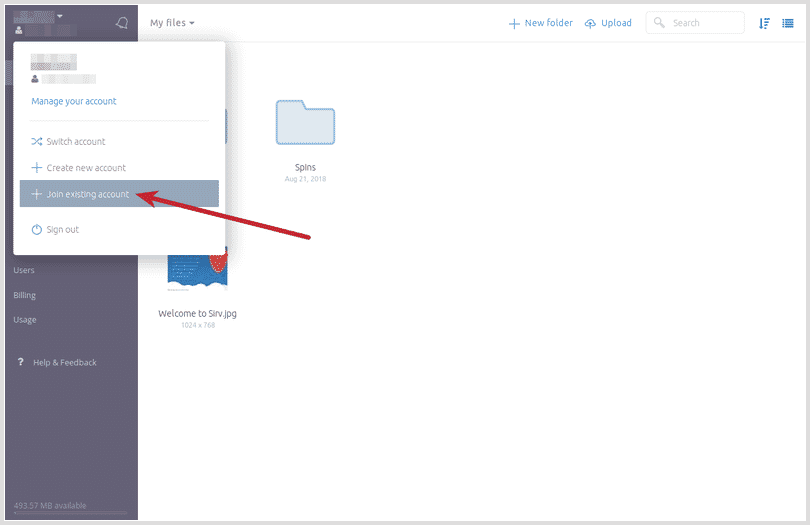
3. Enter the name of the account you wish to join:
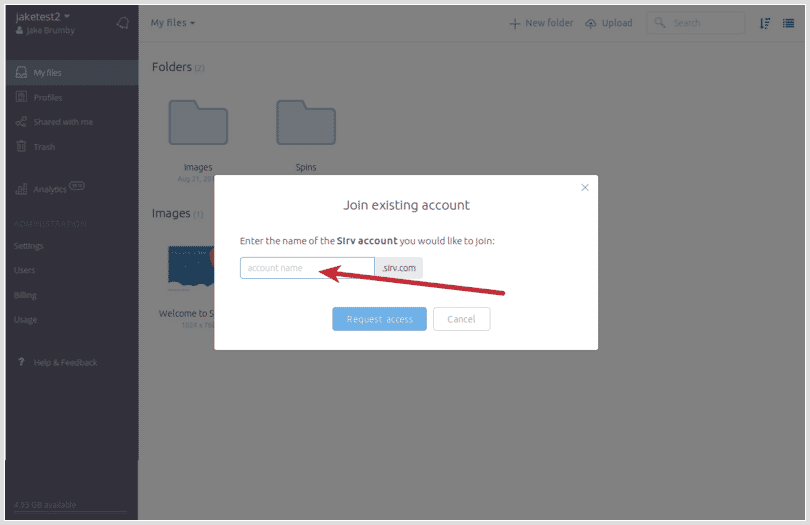
4. Click "Request access".