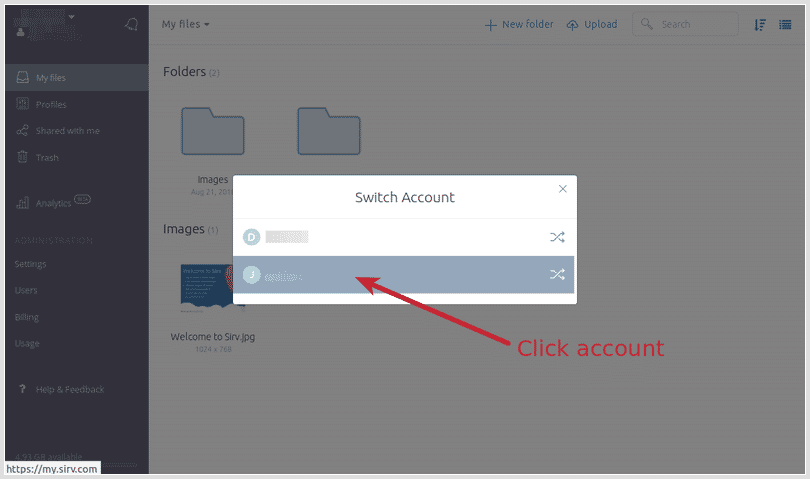Switch between accounts
On this page
You can have many Sirv accounts, accessible using a single login. Other users can invite you to their account and you can easily create additional accounts yourself.
To swap between your accounts:
1. Click your name in the top left:
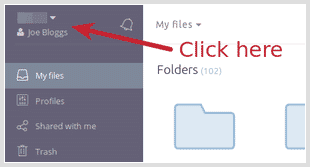
2. Click "Switch account":
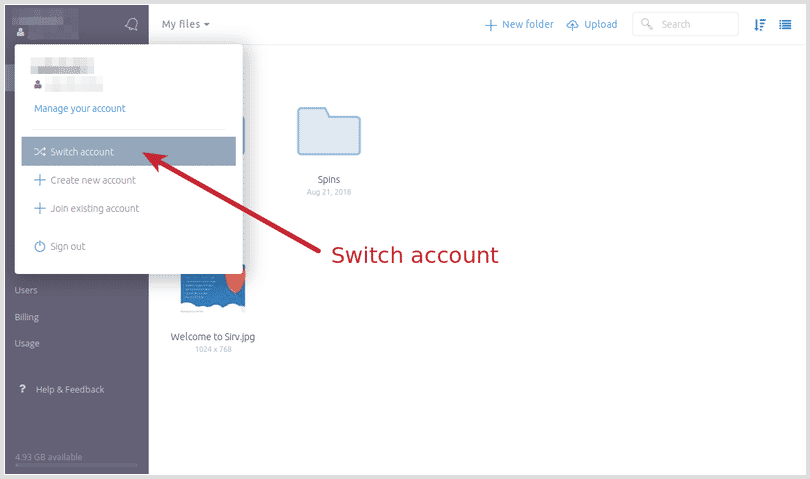
3. Click the account you wish to switch to: